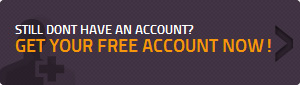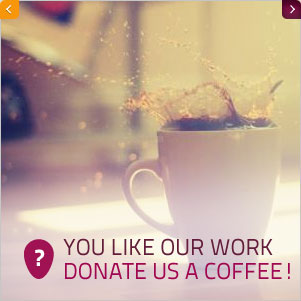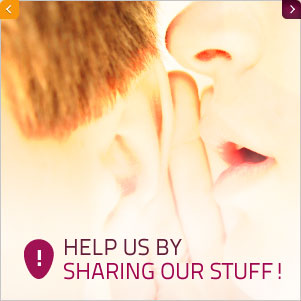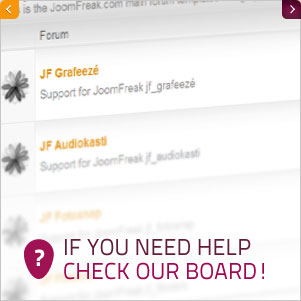There are many fixes and new features in Joomla 3.2. These are the most noteworthy:
-
Two-step authentication. To further protect access to the control panel, two-factor authentication is now available, Google-style. Besides the user name and password, a numeric code will also be requested. This code will be provided through an app on your smartphone. Before activating this feature, read up and make sure you understand it properly. You can still log in via the traditional route and ignore the prompt to activate the new functionality at the end of the installation process. (Video tutorial)
-
Improved and extended online editing of the template files. Through the control panel, you can modify all the template files using an integrated editor, alter the images, and automatically generate the overrides.
-
Content version control. Version control for the content is here. For every change to the articles or categories, a copy is created. Thus, we can examine the changes and, if necessary, restore the content to an earlier version. By default, 10 versions are kept, but you can have more or fewer, as you prefer. (Video tutorial)
-
AppStore available in the Extension Manager. By activating the “Install from Web” option, we can access all the extensions in the JED directly from the Joomla control panel. This offers a fast way to launch the installation of the free extensions that are configured to be compatible with this system. (Video tutorial)
-
New version of the TinyMCE editor. The move from versions 3 to 4 (4.0.10) brings lots of enhancements to the editor interface, which is now lighter and more intuitive. At last, the editor is “responsive”, and you can activate a simplified style tailored for use on mobile devices.
-
Automatic configuration of multilingual support during installation. Configuring a multilingual site is now simpler. At the end of the installation, we are now asked which languages we want to activate; the system then configures the modules, menus and necessary options for us. (Video tutorial)
-
New RAD library: FoF. Specially for developers of external extensions, this library makes for faster, easier programming and avoids code duplication. (Video tutorial)
-
Better debugger interface.
-
Updated jQuery. jQuery is now at version 1.10.2, including integration with jQuery Migrate 1.2.1.
-
Joomla Platform has been updated to ver. 13.1.
-
New library for microdata support. This hotly anticipated support for microdata (schema.org) has arrived only with the library provided for extension developers. The Joomla! CMS doesn’t yet use this library, so you cannot implement microdata in site content straight away. The next versions will include modifications to the CMS to enable microdata to be implemented automatically. Stay patient, guys ….
-
Extended ACL support for modules, too. (Video tutorial)
-
Enhanced control-panel interface. (Video tutorial)
-
New component for system messages.
-
A new and more powerful method of password encryption. Joomla! now provides even stronger password-encryption using BCrypt instead of the old MD5. There are also improvements to the authentication rewrite based on cookies.
-
And you’ll find around 375 minor fixes and three security fixes, one critical.
Update 3.1.6
Update 3.1.6 is available, too, containing only the security fixes, although it is advisable to upgrade from 3.1 straight to 3.2.
As with 3.0 & 3.1, to install the latest version, you must ensure that your server complies fully with various technical requirements. The image alongside shows part of the screen for the new installation procedure, clearly stating that if these features are not present, then the procedure will not run (in the example, Magic Quotes GPC are active when they should be inactive in php.ini).
The main points are:
- PHP version 5.3.1 or later
- Magic Quotes GPC Off
- MySQL version 5.1 or later with support for InnoDB.
Framework and structure changes
As mentioned earlier, the framework and structure of the Joomla!® 3 database have changed significantly since version 2.5. This page discusses some of these technical issues. New libraries have been created, like jQuery and Bootstrap. These changes make the CMS significantly more powerful, flexible and adaptable – even when used from mobile devices, for example – but the templates and extensions that work with Joomla!® 2.5 will have to be revisited and adjusted for compatibility with Joomla!® 3.2.
The developers of some of the better-known extensions have already shown how these adaptations can be made, and thousands of extensions are now available in the JED with Joomla!® 3 compatibility, indicated by the relevant symbol (…). This forum post lists some of the main free extensions that are compatible with Joomla!® 3.
Although we initially suggested using 3.0 with caution just for personal projects, not production sites, we can recommend 3.2 for production sites, too. Of course, there is no rush to upgrade – it might be an idea to wait a few months for the necessary fine tuning – but the Joomla!® 3 project has proved highly stable, like the current LTS 2.5, which will continue to be supported until the end of 2014.
Now that we have two stable versions of Joomla!® – LTS 2.5 and STS 3.2 – our advice is to keep using 2.5 for your projects that are already live, and start working with 3.2 for new ones.
The 3.1-to-3.2 upgrade requires no particular reconfiguration effort. You can proceed automatically by pressing a button from the control panel (be sure to back up first, though) or by installing the update package; the extensions and the template should continue to work normally. Before upgrading, it is good practice to check that all the external extensions in use are up to date, too; then consult the producers’ websites to see if their extensions are compatible with Joomla 3.2.
Upgrading from 3.1
First, make a backup, then launch the procedure only from installations updated to the latest available version, 3.1.6. From the native Joomla!® component “Joomla!® Update”, set the “Update Server” parameter in the options to “Short-Term Support”. Back on the control panel, you should be able to see the available update showing as present. If not, then go to Extension Manager --> Update and select “Purge Cache” at the top right. When you launch the 3.2 update, the English version will be downloaded, the database will be updated automatically, and the files no longer necessary will be deleted. It may all take a few minutes; if your hosting platform is not properly configured for Joomla!®, it’s possible that the automatic procedure may not complete successfully.
As an alternative approach, you can download the upgrade package from Joomla!® 3.1 to Joomla!® 3.2, extract it to your PC, check that your site’s tmp folder is completely empty or contains only the file index.html, and then use FTP to load all the files and folders into tmp. In Administration, from Extension Manager➜Install From Folder, click the Install button. When the installation ends, delete the contents of the tmp folder via FTP (leaving the file index.html intact).
Once the upgrade is complete, additional language packages for Joomla!® 3.2 can be installed from the download area.
Upgrading from 2.5
To update to 3.2 from version 2.5, you can use the automatic procedure from the control panel. Launch the procedure only from installations updated to the latest available version of Joomla!® 2.5. Of course, the server hosting your site must meet the requirements mentioned earlier, and the extensions and template on the site must be available for this new Joomla!® version, too.
From the native Joomla!® component “Joomla!® Update”, set the “Update Server” parameter in the options to “Short-Term Support”. Back on the control panel, you should be able to see the available update showing as present. If not, then go to Extension Manager --> Update and select “Purge Cache” at the top right. When you launch the update to 3.2, the English version will be downloaded, the database will be updated automatically, and the files no longer necessary will be deleted. It may all take a few minutes; if your hosting platform is not properly configured for Joomla!®, it’s possible that the automatic procedure may not complete successfully. Once the upgrade is complete, additional language packages for Joomla!® 3.2 can be installed from the download area.
Then check in Extension Manager --> Explore whether any new extensions need installing (first, clear the cache and hit the “Explore” button at the top right). Also check in Extension Manager --> Database whether the version of the database schema is up to date.
We recommend, as ever, that you take a full backup of the site (files and database) before upgrading to Joomla!® 3.2.
The update package from 2.5 to 3.2 is also available in the download area. Since it is larger than 2 MB, we don’t advise that you download and install it like a normal extension; instead, try extracting the content into your site’s tmp folder and launching the update from Extension Manager --> Install From Folder.
You will need to review and adjust the templates and extensions that work with Joomla!® 2.5 to ensure compatibility with Joomla!® 3.2; the templates and extensions for Joomla!® 3.1 should already be 3.2-compatible. First, though, please consult the respective developers for confirmation before upgrading.
What about Joomla!® 1.5?
Support for the popular, widely used Joomla!® version 1.5 ended in 2012, so it is advisable to move to the new versions 2.5 or 3.