Documentation for OSG Seminar Manager Module, Joomla! 2.5
joomfreak OSG Seminar Manager module - called "mod_seminarman" is a Joomla! 2.5 module which can show data from component com_seminarman (http://sman.osg-gmbh.de/)
Module have a basic option that allow you choose type of module
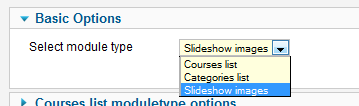
Courses List: show courses from com_seminarman as a list in Frontend
Categories List: show categories from com_seminarman as a list in Frontend
Slideshow images: Responsive slideshow. show images from courses description as a slideshow. The first image in each course will be used for slideshow
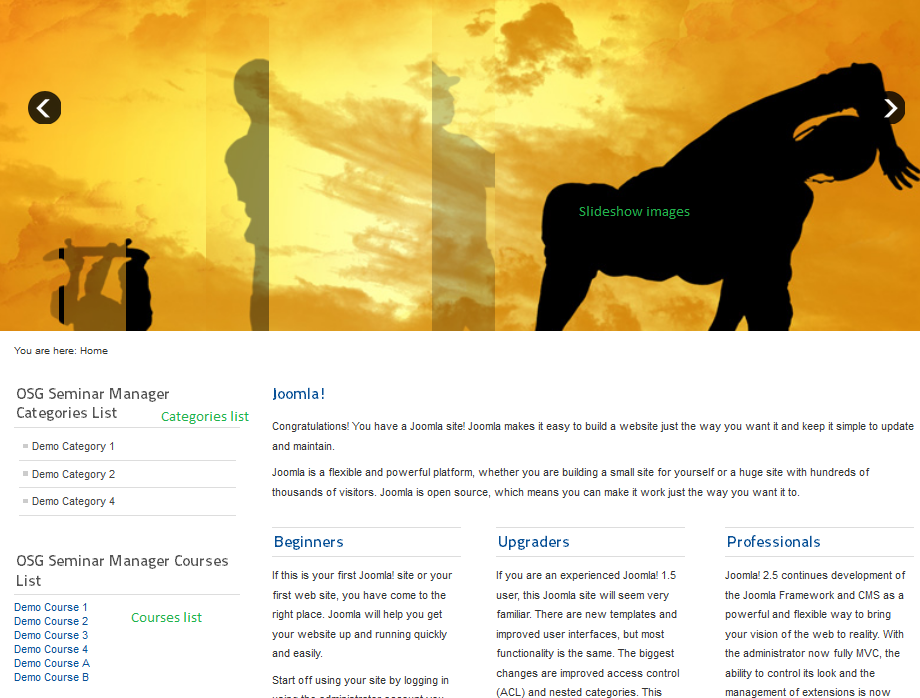
Options for each type of module
-
Courses List
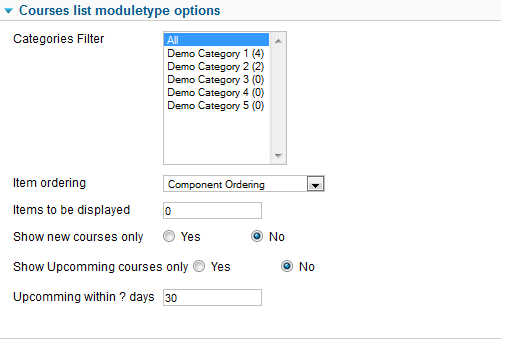
Categories Filter: categories that you want to show courses from. Select All to show all courses
Item ordering:
-
Component Ordering
-
Component Ordering reverse
-
Oldest first
-
Most recenct first
-
Title alphabetical
-
Title alphabetical reverse
-
Random order
Items to be displayed: This option is used to limit number of courses can be displayed in case you have many courses. Set it to “0“ to show all
Show new courses only: you can show only courses that marked as New. This is a attribute of courses in com seminarman
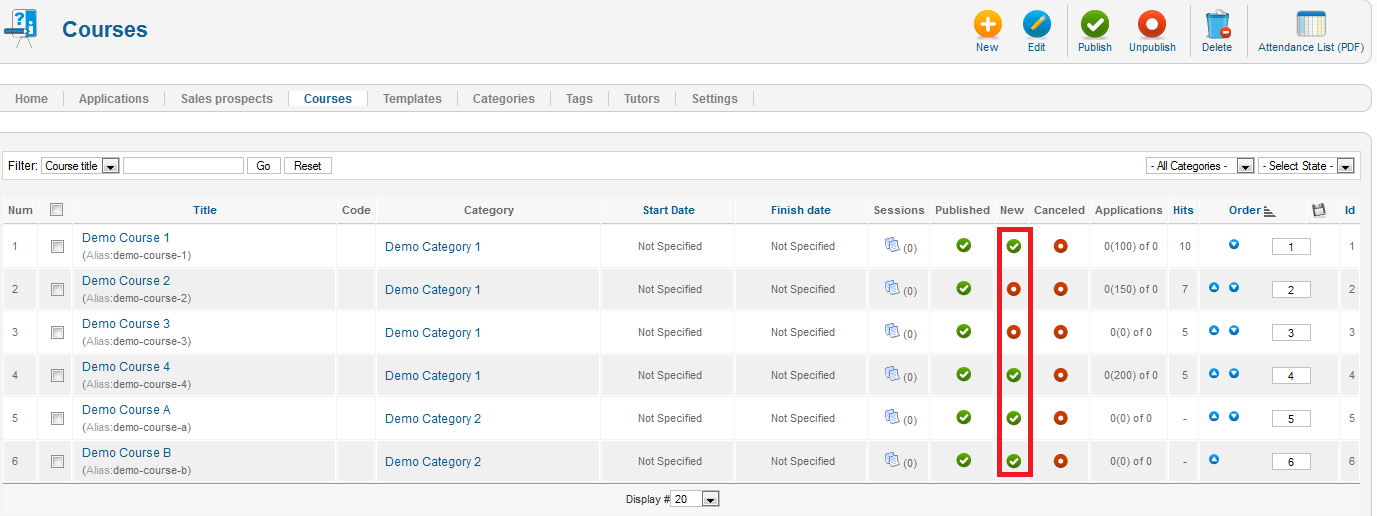
Show upcoming courses only: showonly courses that have start date greater than today
Upcoming within ? days: apply when you set upcoming to YES. This will filter courses that have start date < ? days from today.
-
Categories List
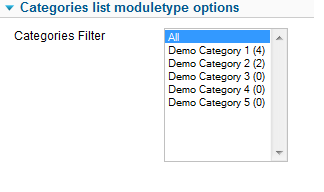
Categories Filter: you can specify which categories could be listed in front end or you can select All to show all categories
-
Slideshow
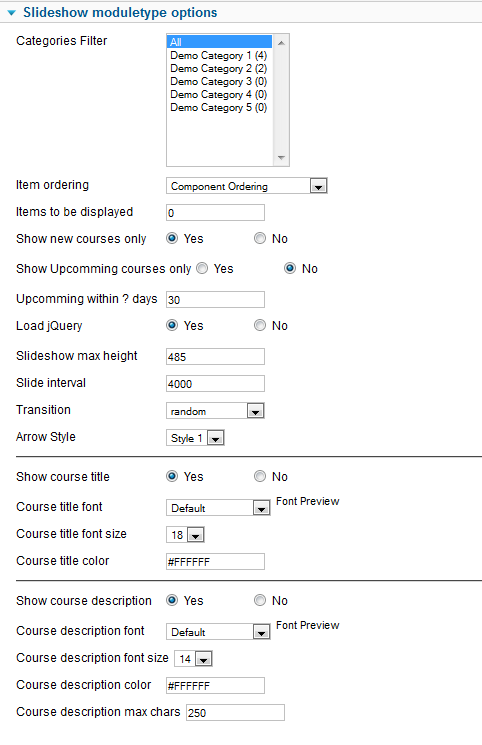
Categories Filter: categories that you want to show courses from. Select All to show all courses
Item ordering:
-
Component Ordering
-
Component Ordering reverse
-
Oldest first
-
Most recenct first
-
Title alphabetical
-
Title alphabetical reverse
-
Random order
Items to be displayed: This option is used to limit number of courses can be displayed in case you have many courses. Set it to “0“ to show all
Show new courses only: you can show only courses that marked as New. This is a attribute of courses in com seminarman
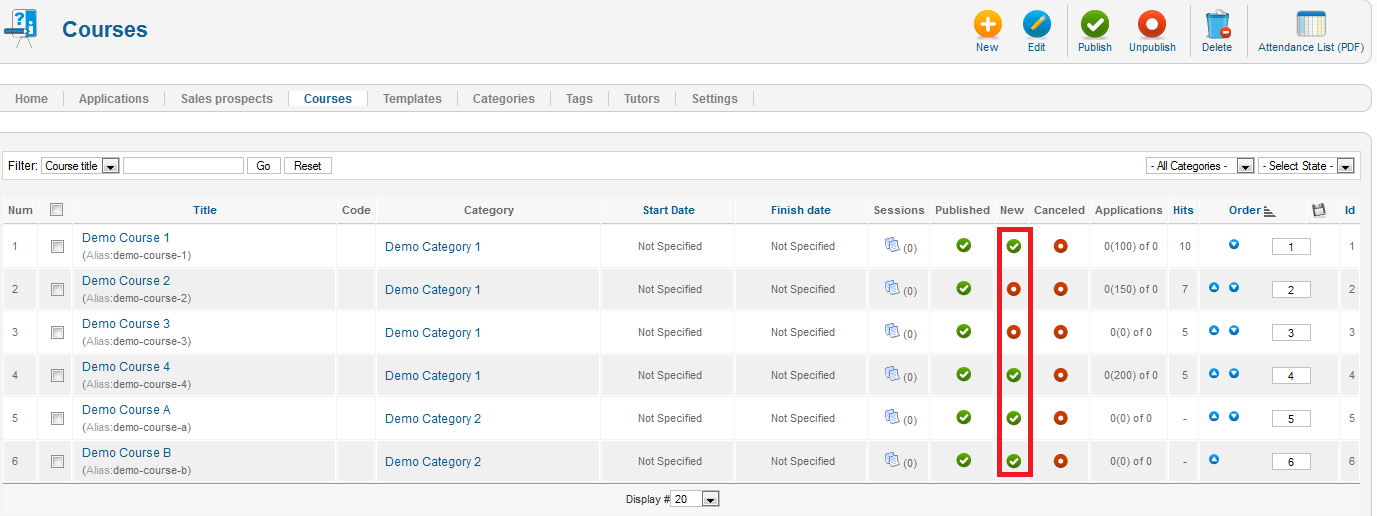
Show upcoming courses only: showonly courses that have start date greater than today
Upcoming within ? days: apply when you set upcoming to YES. This will filter courses that have start date < ? days from today.
Load jQuery: this slideshow option required jquery to run. If jquery loaded in frontend then you should set it to NO
Slideshow max height: Set the desired max height of the slideshow (i.e. 460)
Slide interval:Time delay between transitions in ms. E.g. 4000 = 4 seconds.
Transition:Select a single transition for the slideshow or select “random” to show random transitions.
Arrow Style:Select your desired arrow style.